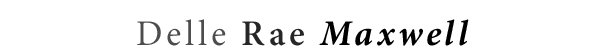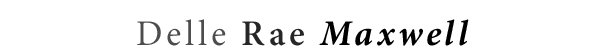The
icons below were all created for the Silicon graphics NT-based machine in 1999.
PROM (Programmable
Read Only Memory) Icons
These appeared on the PROM screen. Jenifer Bailey created the
design sketches for many of this set.
 |
System startup |
 |
System settings |
 |
Startup settings |
 |
Date and time |
 |
Install operating system |
 |
Error correction |
 |
Install operating system from floppy |
 |
Hardware inventory, version1 |
 |
Install from network |
 |
Hardware inventory, version 2 |
 |
Install from ethernet |
 |
Run system utilities |
 |
Install system software |
 |
Restore defaults |
 |
Set keyboard language |
 |
Password and security |
 |
Parallel port mode |
 |
Power on diagnostics |
Color
Management Tools Icons
Jenifer Bailey provided the original designs for these icons. |
 |
This larger one is found on the application's page. |
 |
 |
Full color one shows locked state. Desktop
(32x32) and toolbar (16x16) sizes are shown. |
 |
 |
The unlocked state. Desktop (32x32) and
toolbar (16x16) sizes are shown. |
Desktop
Icons
These icons are shown on the screen at startup on all the new
machines. Thanks to Franci Lu for the designs. |
 |
 |
The icons to start up the
system demo. Desktop (32x32) and toolbar (16x16) sizes are shown. |
 |
 |
Register icons. Desktop (32x32)
and toolbar (16x16) sizes are shown. |
|